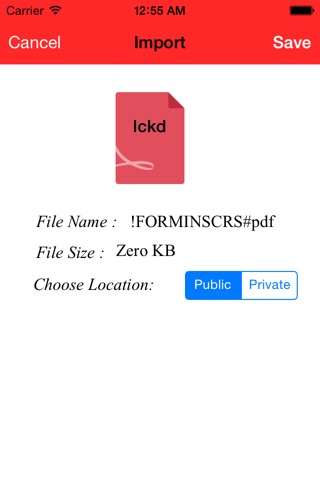SecuredDocs app for iPhone and iPad
Developer: Devarajan G
First release : 23 Nov 2014
App size: 2.34 Mb
A personal and professional security tool app, which helps you to save your files in a secured folder with password protected. This tool also works as a document viewer.
Password protected files can be shared to other SecuredDocs app users.
App features : -
- You email the document from SecuredDocs via email app, directly. No need link like Dropbox or Google Drive Link
- Files are protected using password.
- Email attachments can be Securely saved.
- This app can save and open all type of extension files like .txt, .png, .jpg, doc, pdf and .xls like
and allows the user to store the files in public or private directories.
- In private folder, sub folders can be created by the user to store files
- Private folder is protected by password system, which will be set while the folder is created.
- Public all files can be seen without password
- When an user taps on any attachment document from an email, user is given option to select the SecuredDocs app.
- For all the extensions, the app provides default viewer.
- Share secured documents via email.
- Emailed documents can be opened only with SecuredDoc app